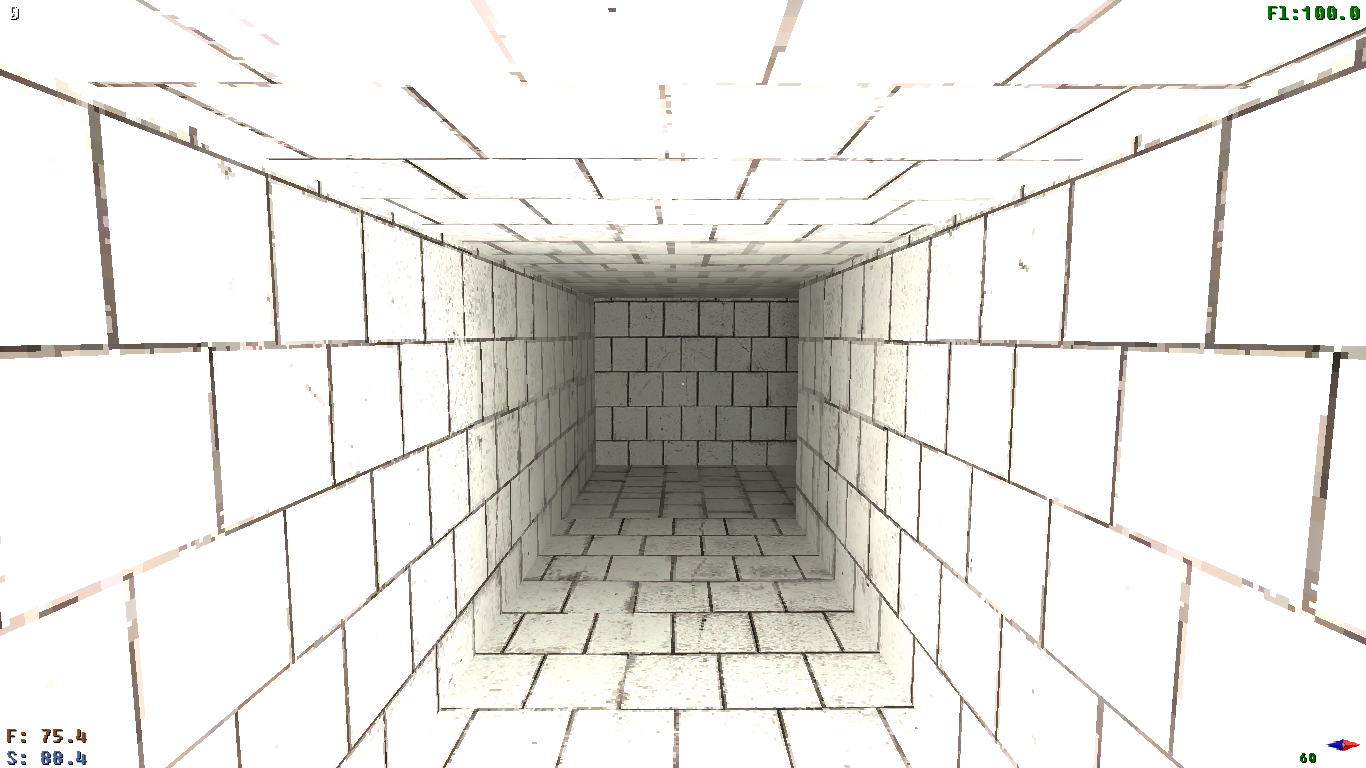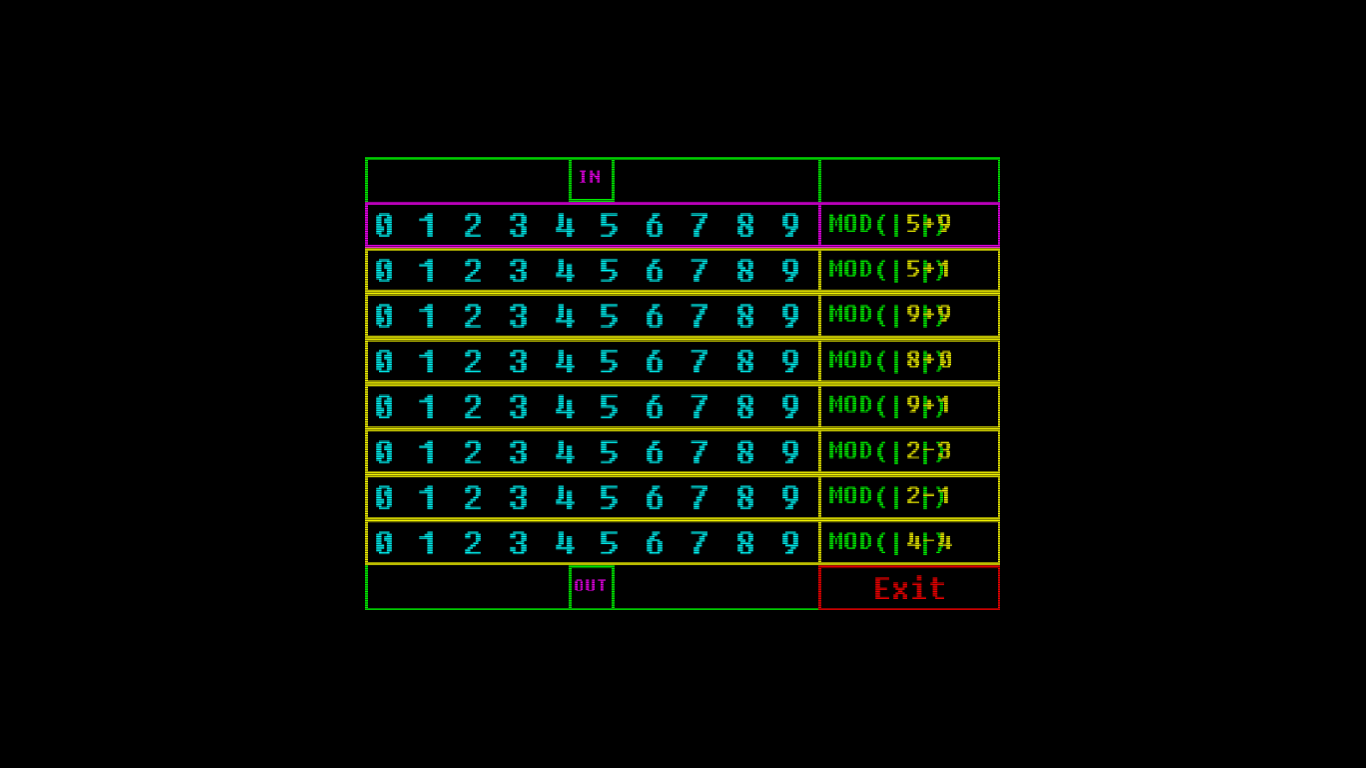Turn automatic screen resolution off in the main menu?
Bayhacks
23
Posts
A member registered Apr 24, 2023
Recent community posts
"Voices Of The Void" Pre-Alpha comments · Replied to Semailin1999 in "Voices Of The Void" Pre-Alpha comments
"Voices of the Void" demo 0.6.3 comments · Replied to maxiharda4 in "Voices of the Void" demo 0.6.3 comments
"Voices Of The Void" Pre-Alpha comments · Replied to Notegun in "Voices Of The Void" Pre-Alpha comments
"Voices Of The Void" Demo 0.6.2: "de-source-fied" pt1 + random bs + fishing update comments · Replied to Palladus in "Voices Of The Void" Demo 0.6.2: "de-source-fied" pt1 + random bs + fishing update comments
"Voices Of The Void" Pre-Alpha comments · Replied to FirewallMC in "Voices Of The Void" Pre-Alpha comments
"Voices Of The Void" Pre-Alpha comments · Replied to krill19701111111 in "Voices Of The Void" Pre-Alpha comments
"Voices Of The Void" Pre-Alpha comments · Replied to Hatsodoom in "Voices Of The Void" Pre-Alpha comments
"Voices Of The Void" Pre-Alpha comments · Replied to Hatsodoom in "Voices Of The Void" Pre-Alpha comments
"Voices Of The Void" Demo 0.6.0 comments · Replied to Hatsodoom in "Voices Of The Void" Demo 0.6.0 comments
"Voices Of The Void" Demo 0.6.0 comments · Replied to ChrisV2323 in "Voices Of The Void" Demo 0.6.0 comments
"Voices Of The Void" Pre-Alpha comments · Replied to 4commenting in "Voices Of The Void" Pre-Alpha comments
"Voices Of The Void" Pre-Alpha comments · Replied to Phantasmqat in "Voices Of The Void" Pre-Alpha comments
"Voices Of The Void" Pre-Alpha comments · Replied to Hatsodoom in "Voices Of The Void" Pre-Alpha comments
"Voices Of The Void" Pre-Alpha comments · Replied to KIRBOEatsMcDonaldsInVOID2 in "Voices Of The Void" Pre-Alpha comments
"Voices Of The Void" Pre-Alpha comments · Replied to KIRBOEatsMcDonaldsInVOID2 in "Voices Of The Void" Pre-Alpha comments
"Voices Of The Void" Pre-Alpha comments · Replied to KIRBOEatsMcDonaldsInVOID2 in "Voices Of The Void" Pre-Alpha comments
"Voices Of The Void" Pre-Alpha comments · Replied to ConfusedMerlin in "Voices Of The Void" Pre-Alpha comments
"Voices Of The Void" Pre-Alpha comments · Replied to shrmin in "Voices Of The Void" Pre-Alpha comments
"Voices Of The Void" Pre-Alpha comments · Replied to Merlin's Games in "Voices Of The Void" Pre-Alpha comments